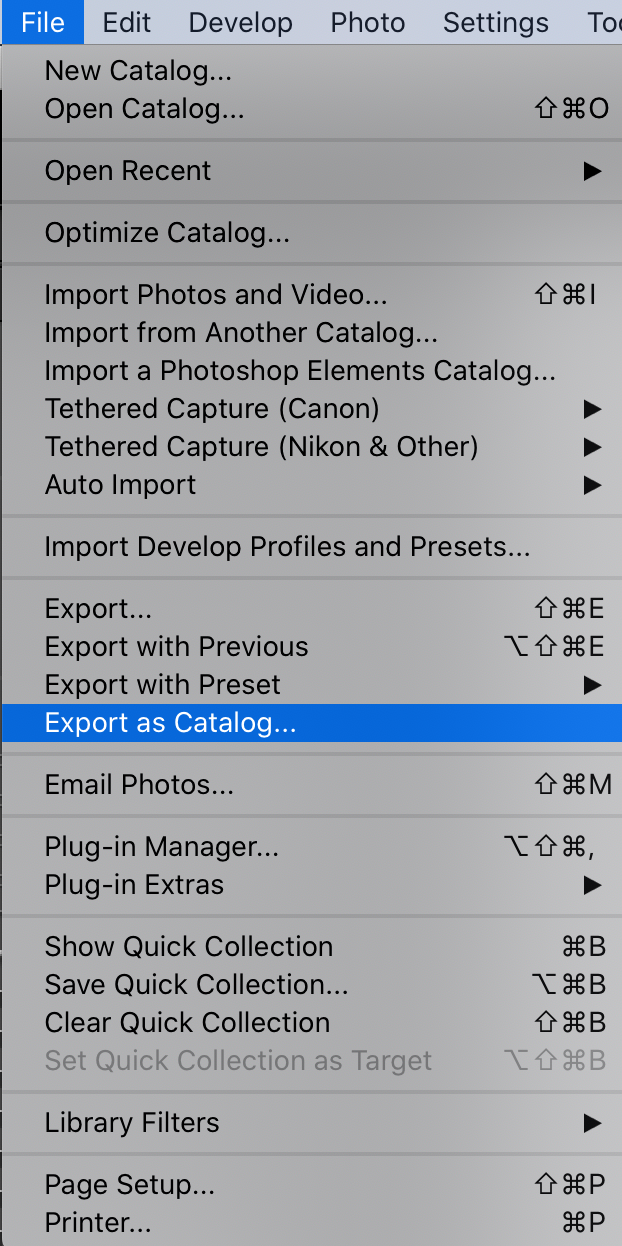How long do you keep my photo edits?
When we have edited your wedding photos we usually keep them for around 2 or 3 weeks after delivery. This is to make sure that if you have some feedback for us or we need to make some changes to our edits, we can easily do that. After 2 or 3 weeks we usually delete the catalog. So make sure to always make a backup of your photos and photo edits after receiving them from The Edit Studio. We do have backups in case something goes wrong, but we are at no point responsible for loss of photos.
Do I get a discount if I bring a friend?
So great to hear that you’re satisfied with The Editing Studio and refer us to your friend! Because we appreciate that so much, you will get a photo credit of $45, which is worth a 100 photos for editing. The only rule for this is, is that your friend needs to tell your name when applying for our editing service and submits 3 weddings or more in total.
After these 2 rules we will apply the photo editing credit to your name!
Do you offer photo editing trials?
We don’t offer photo editing trials, but we do offer huge discounts to try out our photo editing service for the first time. We understand that you don’t want to commit to a photo editing package right away, that’s why we offer a 25% discount to edit your first wedding with us if you want to upgrade to a photo editing subscription.
When you apply for our ‘pay as you go’ photo editing plan, you will get a 25% discount on your first wedding to try out our service. This only applies to your first wedding.
What if I don't use presets in Lightroom?
If you don’t work with presets in Lightroom or not with Lightroom at all, that’s not really a problem. However, we do only work with presets, but there is a workaround. In order to work with this workaround, here is how it goes:
You need to edit around 20 or 25 photos for us with your editing in Lightroom or Photoshop.
Export the files as ‘original’ and include XMP files.
Send the files to your photo editor.
One of our photo editors will create a custom preset with settings you use the most, like an average of your preset as a starting point. We can tweak the preset from here to get closer to your editing style.
Have more questions about the process? Don’t hesitate to contact us! :)
Do you also offer discounts?
We don’t really offer discounts for out ‘pay as you go’ editing plan. But if you’re committed to submit more weddings or photos for editing, we will offer a discount for that.
We offer editing packages that start with 1000 photos a month for $420, if you take this packages you will not pay $0,45 per photo like the ‘pay as you go’ plan but will pay $0,42 per edited photo, you will get $0,03 discount per photo. We also have bigger packages that even goes up to $0,37 per edited photo.
Want to know more about our pay as you go plan or our photo editing subscription? You can find more here!
Do you also edit photos without photo editing subscription?
We not only have photo editing subscription but also offer photo editing as you go. This means that you can submit photos for editing whenever you want and how many photos you want. You pay $0,45 per edited photo, this is included all adjustments in Lightroom. Want more info about outsourcing your photo editing?
Do you also edit black and white photos?
A lot of times people ask us if we also edit specific moments in black and white, the answer is yes!
If you’re a photographer who solely shoots black & white or a photographer who wants a few special moments converted to black and white, we can do this for you.
Most of the times our photo editors will edit all the photos of the event or wedding in color and flag special moments for a black white conversion. You can decide what these moments are or our photo editors can do this for you, moments like: walking to the aisle, first dance, first kiss, mom who has happy tears etc. Beautiful timeless moments that will do great in black and white.
We can edit these photos in black and white too for you, but we can also create a virtual copy and create both a color photo and a black and white photo. This way you have some extra photos in color and black and white.
Do you need help with sending your B&W preset to your photo editor?
How do I upload my photos to you?
There are a few great ways to upload your photos on the internet and share them with us. We use Google Drive, WeTransfer and FromSmash when we work with photographers. These upload and download services are free to use and work really well for sharing larger files in the cloud.
Like we said we make use of multiple cloud services, we really love this about the time we live in; to share everything with people from all over the world. This is a list of the most used cloud services in no particular order that we advise you use when working with us.
WeTransfer - WeTransfer is a free cloud service where you can both upload and download files that are shared with you. You can use WeTransfer for free if you don’t upload more than 2,5GB. Luckily, with Smart Previews in Lightroom you probably never will upload more than 2,5GB. If you do, you probably want to use FromSmash.
FromSmash - FromSmash is also a free cloud service where you can both upload and download files that are shared with you. The beauty of this free cloud service is that you can upload up to 100GB for free. So if you don’t use Lightroom and need to upload all your RAW files, we advise FromSmash.
The downside of the free plan is that there is always some sort of queue. The people who are paying for FromSmash gets served first. This means that when the upload is completed, it can take a few hours before it is send out to us, the longest queue I’ve ever experienced with FromSmash was like 6 hours. So keep this in mind.
Google Drive - We can create a Google Drive folder for you in our own Google Drive. This is a place where you can only upload Lightroom Smart Preview Catalogs and where we will upload them back to you when we’re done with photo editing or photo culling.
Dropbox - We can create a Dropbox folder for you in our own Dropbox. This is a place where you can only upload Lightroom Smart Preview Catalogs and where we will upload them back to you when we’re done with photo editing or photo culling.
So there are a few ways to share your photos with us if you want to outsource your photo editing with us. Our favourite ways of sharing files is by using WeTransfer and Google Drive. These services have never dissapointed us in almost 10 years!
How do I create a Smart Preview Catalog?
One of the best ways to send over a large amount of photos for photo editing, is by using a great invention in Lightroom called; Smart Preview Catalog. This sounds super nerdy and hard to do, but it is actually really simple. We will show you step by step how to create these files both in a video tutorial as in this post.
If you want to create a Smart Preview Catalog in Lightroom:
Select the entire folder or all the photos that you want to outsource for image editing.
Apply your go to preset to all the photos.
Go to ‘File’ -> ‘Export as catalog’.
A pop-up window will appear like the image below.
Save the catalog to a place where you can easily find it, give it the name of the event and make sure that the checkbox is marked for ‘Build/Include Smart Previews’. This is really important.
Hit ‘Export Catalog’.
Upload files
When you have created a Smart Preview Catalog in Lightroom, you’re ready to send this to one of the photo editors at The Editing Studio. Here you can read more about this.
How do I get the files back?
When we’re done with editing your photos, we will send back the same Smart Preview Catalog. You can read here wat to do.
Watch the video tutorial
How do I send my photos for editing to you?
There are a few easy ways for you to send your photos to us for post production. We don’t have a physical location for our editing service in the United States, so we only accept photo jobs over the internet. There are a few ways to do so:
You can either send all the RAW files, we do not recommend that because it depends on your internet connection. We only recommend this way if you don’t edit your photos with Lightroom. Check your internet connection here and let us know so we can assist you further.
Send us the Smart Preview Catalog in Lightroom. This is a way that the photos will be compressed in a Lightroom catalog. The files will be up to 50 times smaller than original RAW files, so you can imagine that this would only take a few minutes to upload. But don’t worry, there is no quality loss at all. We can edit your photos in RAW quality and you will get them back in high quality too!
This is our favourite way to work with photographers because it works so smooth.
You can easily send us the photos by uploading them, want to know how? Check it out here!
Can I keep my own editing style when I outsource my photo editing?
We know as no other how important your personal photo editing style is. You have spend months maybe years to get to this point where you’ve created your own editing style. That is why we always work very close together with photographers while editing photos. There are multiple different ways for us as a photo editing service to mimic your editing style. This doesn’t mean you don’t have any work left to do, but 90% of the photo editing will be done by us, you only need to tweak a few things here and there.
Skype or Facetime
We will connect through Skype or Facetime for the first time to meet with each other. This is where we also will edit a sample for you of 20 photos in Lightroom. You can tell us your own style and how you edit your photos. You can tell us if we’re in the right direction or what you would do differently. We try to really get to know you as a photographers and try to get the sweet spot that is your photo editing style.
Forms
When you subscribe to one of our photo editing plans to outsource your photo editing, you need to fill out our ‘Get Started’ form. You can tell us everything you do in Lightroom; like cropping your photos, whether you need black and white photos or just a few other notes. With this form you will give us access to your editing style and how you approach it in Lightroom.
Presets
We will edit your photos in a humble way with your own presets that you gave to us. Send us all your presets that you have and use for your photo editing to make sure we can use your signature edit in Lightroom. Do you have multiple presets for multiple situations? Let us know when you use certain presets and we will get it done!
Samples
When you’re going to send your photos and weddings to us for editing, we’re always making sure that you will get 20 to 25 photos as a sample 1 business day later. We will edit this sample in your unique editing style. You can give us feedback to certainly know we’re on the right track.
Feedback
This is a really important part of our photo editing service; feedback. Especially when you’re just starting out with outsourcing to us it will happen that a wedding or photos are not edited correctly. So please, tell us if there is something you’re not 100% happy with, we would love to help you with that too so we can make sure that this will be a long term collaboration.
Which kind of photography do you edit as a photo editing service?
This is probably the most asked question we get as a photo editing service; which kind of photography do we edit? We edit all kinds of photos from all kinds of photographers. Our main audience is photo editing for wedding photographers, but that doesn’t mean that we don’t edit for other photographers or companies.
We edit photos for everyone! Over the last few years we have edited over millions of photos for photographers; from product photography to boudoir photography to school pictures. We really edit for every single photographer.
But we also got requests from different companies that had photos that needed to be culled or edited and we no photographers; e-commerce companies, marketing companies, business organisations, local lunchrooms , coffeeshops and even just normal holiday pictures from regular people.
If you have photos that needs to be professionally culled or edited, let us know, we would love to do this for you!
Do you edit entire weddings or just a few photos for photographers?
A lot of times people ask us if we edit entire wedding catalogs for photographers or just a few photos. When you tell us that you only need a few photos to be edited when you send a wedding for editing to us. We can keep this in mind then and only edit the selected photos.
It is possible that you already edited a part of the wedding yourself, if you did, you can send that to us as well. This way we can see your editing style and adapt even better. But it can also be possible that you only want us to edit 100 or 200 photos and edit the other photos yourself. Or that we need to edit group pictures for you.
This is all possible with our photo editing service, just make sure to mark your photos with a label or a flag, so that we can see which photos we need to edit for you in Lightroom.
What adjustments do you do when I out source to a photo editing company?
When you outsource your photo editing as a photographer, you want your photos edited the way you edit your own photos. That's why we created a list with all the adjustment we do while editing your photos. The only thing we don't do is retouching or removing subjects from the photos like emergency signs. This is where our Photoshop service comes in.
Photo edits we do in Lightroom:
Local adjustments
Crop tool: if you have checked this during the ‘Get Started form’ that you want your photos to be cropped, we will crop them for you. There are 4 ways of cropping your photos at The Editing Studio; straighten out, crop or crop out disturbing elements or none of the above.
Adjustment Brush: where necessary we can make certain images lighter or darker with an adjustment brush.
Graduated filter: where necessary we can make certain images lighter or darker with a graduated filter.
Radial filter: where necessary we can make certain images lighter or darker with a radial filter.
White Balance: we always try to edit your photos in your style. If you have a preference for warmer or colder looking photos, we will keep this in mind while editing. Otherwise we will edit your images whitebalance as naturel as possible.
Tone
Exposure: whether you go for a moody editing style or light and airy, we will add the right amount of exposure to your photos while editing.
Contrast: we will make sure that we edit and add the amount of contrast added to your photos. If we feel there’s enough of contrast already we won’t do anything, but if we feel like it is too much for your editing style, we will adjust this.
Highlights: where necessary we will adjust the highlight slider in Lightroom while editing, this way you won’t have bright over exposed spots without detail in your photos.
Shadows: where necessary we will adjust the shadow slider in Lightroom while editing, this way you won’t have dark and under exposed spots without detail in your photos, unless that makes the photo better.
Whites: where necessary we will adjust the whites slider in Lightroom while editing, this way you won’t have bright over exposed spots without detail in your photos.
Blacks: where necessary we will adjust the blacks slider in Lightroom while editing, this way you won’t have dark and under exposed spots without detail in your photos, unless that makes the photo better.
Presence
Texture: this is a fairly new feature in Lightroom which we don’t use a lot while editing.
Clarity: while editing weddings there are certain moments that deserve a little clarity to make the photos better, this can be party photos or other parts in the wedding that ask for a little extra.
Dehaze: we use this tool sometimes when we need to, like when we lose contrast when we have photos with sunflare. We only use this tool at that specific moment.
Vibrance: this is a Lightroom slider we don’t touch that often while editing photos, unless we have the feeling it will improve your photos or complement your style. This slider is very sensitive so we’re pretty cautious with it.
Saturation: this is a Lightroom slider we don’t touch that often while editing photos, unless we have the feeling it will improve your photos or complement your style. This slider is very sensitive so we’re pretty cautious with it.
Tonecurve
We don’t usually touch the tonecurve in Lightroom because we believe this is something that should be done right within the preset. If you have any doubts about your tonecurve in your presets, let us know when you outsource your photo editing to us, we can have a look at it for you!
HSL/Color
Sometimes it happens that the colors are to overwhelming or not naturel. That’s why we look at each photo individually if there needs adjustments to be done with the HSL sliders in Lightroom. An example we might come across while editing your photos is; orange skins that have too much orange, too bright or too green tints in trees or just a yellow dress that hurt your eyes, we will fix this for you in Lightroom.
Split toning
We don’t usually use split toning because this is really personal and lots of times already fixed in your preset that you send to us. We won’t do any adjustment because this affects the look and feel of your photos too much otherwise.
detail
Sharpening: when you tell us you like to sharpen your photos we will do this obviously, but we only do this upon request because this is personal. Do you have a sharpening preset? Send this along with your other presets.
Noise reduction: when you tell us you like to reduce noise in certain photos, we will do this obviously, but we only do this upon request because this is personal. Do you have a noise reductions preset? Send this along with your other presets.
lenscorrections
Lenscorrections is an important part in editing photos in Lightroom. All lens failures will be removed when we toggle the switch. Most of the times it means that the corners will be slightly lighter exposed and perspective is fixed. If you have saved lenscorrections in your preset we will keep it on, if you don’t, we will ask you what we need to do with this. When we apply lenscorrections it has a great effect on photos, so we will always ask.
transformation
We use the transformation tool quite a lot in Lightroom, mainly to change the perspective and lines of building to make sure that your photos are straight. We don’t apply this to all photos, just the ones where it is needed.
effects
Vignetting: some photos do require some vignetting, to focus on the subject for example. While editing photos we will add vignetting sometimes to make a photo better or to mask the distracting corners. We won’t apply this to all the photos unless it is applied in your preset.
Grain: we don’t make use of the grain slider unless you have added grain in your presets, then we will leave it as it is.
What filetype do I need to my photo editing service?
You will get the best results with photo editing if you shoot and deliver your photos in the RAW format. That’s why we recommend to take your photos in RAW. This is probably the most used file type for photographers since it gives you the best editing results in Lightroom, but this is certainly not the only file type we accept for photo editing or photo culling.
We also accept JPG files or other RAW files from; Sony, Nikon, Canon, Olympus, Leica, Fuji and all other big camera brands.
How do I get my edited photo back?
There are multiple ways on how to get your edited images back. Most of the time we work with Smart Previews, a great way to send a huge amount of photos from one place to another in just a few minutes. We work with this method for both photo culling and photo editing.
If you receive an edited or culled Lightroom catalog back from us you need to go to your own Lightroom catalog:
File -> Import from another catalog -> Select the catalog you received from us -> Follow all the steps in the pop-up window and all the edits will be copied to your photos.
If you don’t work with Lightroom but with Photoshop, you can send us all the photos with WeTransfer or FromSmash, this may take a while on your end and depends heavily on your internet connection.
When we’ve edited all your photos we will send you back a tiny file called: XMP. This is a text document that keeps all the photo editing inside and you only have to paste it with the rest of your photos, it will automatically detect the edits.
Do you offer rush options for photo editing?
We understand that deadlines are coming and that you’re in a rush. That’s why you can also make sure your photos are edited and delivered back to you within 3 business days or even within 24 hours.
If you have a photo editing subscription with The Editing Studio, we will charge 1,5 photos for rush photos within 3 business days and 2 photos when you want to get your wedding photos back within 24 hours.
If you pay per edited photo, you will pay $0,68 to get your photos back within 3 business days and $0,90 to get your photos edited within 24 hours.
Example:
Let’s say you have a photo editing subscription with us for 1000 photos per month and you want to rush an order within 24 hours. Meaning that your monthly 1000 photos will now only be 500 photos for that month, you will get 500 photos edited back within 24 hours.
Do you also cull wedding photos for photographers?
We also offer photo culling service for photographers. You can easily send all your photos with a Lightroom Smart Preview catalog and let us do all the culling for you. We offer multiple packages for photo culling or just pay as you go.
Photo Culling Service
We offer different culling packages for photographers.
If you don’t want to commit to a subscription you pay $0,08 per submitted photo.
If you do want to commit to a subscription you will get a discount with that, so it will be a bit cheaper for you to outsource your photo culling. We have 4 packages, but if you want to submit more than these packages you can send us a message and we will create a custom package for you. Our current 4 packages are:
2.500 photos a month for $200/month.
5,000 photos a month for $375/month.
10,000 photos a month for $700/month.
15,000 photos a month for $900/month.
You can also combine the photo culling packages with a photo editing package. This way you don’t have to do any culling or photo editing anymore!
Do you also edit wedding photos in Photoshop?
We don’t edit photos in Photoshop but there is a workaround. If you want to outsource your photo editing but only work in Photoshop, you can still make use of our photo editing service. You can just upload and send all your photos to us with WeTransfer.com or FromSmash.com.
When we have received your photos and edited them just the way you like, we’re going to send back XMP files to you. These are little text documents with all the photo edit settings in it that you can paste with all your photos, we have tutorials for you where we explain this all, step by step!
How long does it take to edit my photos?
We normally deliver your photos back within 5 to 7 business days. Sometimes we have a bigger photo editing queue and it can be a bit longer, like the wedding season. We always will communicate this with you if it takes longer, but the majority of the time it will be within 5 to 7 business days. In the slow season, from october untill april we deliver your edited photos back to you within 5 business days.
Do you offer rush options for photo editing?
We do, for a little extra we can get your photos edited within 3 business days or even within 24 hours!